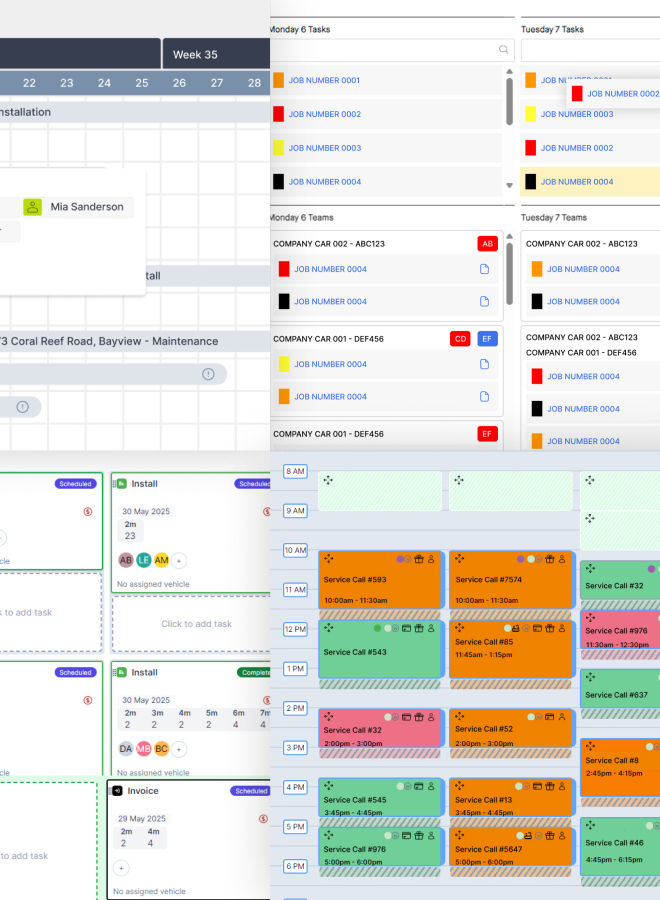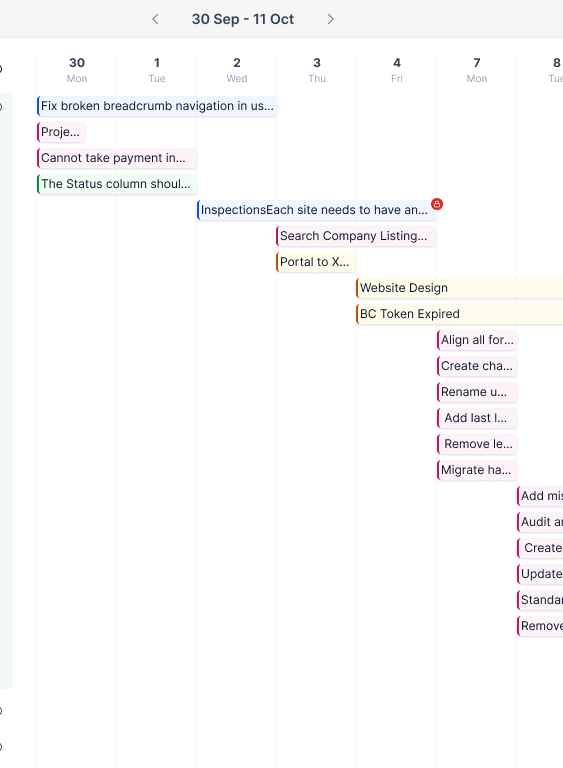Mistake 1: Large and incorrectly optimised images.
Images and Media files are great. They help to create the look and feel (the branding) of your site. But, you need to be careful with size. The internet has a weight issue; in 2016, the average page size was 3mb and the average load time was 5 seconds. This is a significant amount of data for a single page - especially when being viewed on mobile devices. Ensuring that your site is "minified" and optimised for the web might just find an improvement in your rankings. Google has said in the past they reward fast loading time.
You can use Google PageSpeed Insights to test your page and see what images specifically need to be fixed.
Mistake 2: Not using H1's.
This is where designing for search engines is critical. A user can tell what the page is about because they can read the text in front of them using the visual design of the site to read the "hierarchy" of elements. While a search engine can read the text of your site, it can't distinguish from the hierarchy of the content if it isn't clearly defined. H1 tags are one of the first elements crawlers decipher to determine what your page is about.
By including H1 Tag/s (relevant to the current page content), you're significantly increasing your chances of ranking higher organically.
Mistake 3: Putting text in images, not on the page
Text in browsers can often render significantly different to what a designer may have intended. As such, it's common for websites to use text and images together, and what's even more common is for text to actually be an image layer, not text on the page. However, Search Engines can't see images like people can meaning they can't read the text within it - and that text then is not indexed
You can include text and images on your website, but you should ensure that where possible, text is written in the code itself (rather than as an image layer) and this will help search engines to see your page and its keywords.
Mistake 4: Infinite Scroll
Infinite Scroll is a very common feature on websites, and when set-up incorrectly very frustrating. Using infinite scroll is fine, but it will affect your SEO when set up incorrectly. If the pagination isn't setup correctly, the search engine crawler won't be able to crawl it.
Google has released a guide on how to make infinite scroll search friendly
Mistake 5: Using SEO friendly URL's.
URL's may not be visual design, but they are part of web design. Using SEO friendly URL's helps to determine search engines what the page is about. Your URL should simply be what the page is about. URL's should not be for keyword stuffing. If you need to include multiple words, be sure to use hyphens to separate them. A hyphen will separate words, an underscore will combine them. In this post, we're also looking at the impact of Keywords in URL's
These aspects of SEO are more technical and not everyone’s strength. But don't worry, these changes are simple enough to implement and will help to improve your rankings. If you need some assistance in making these changes or want to check the design of your site then let's talk further about how DCODE GROUP can make this happen for you.
--
Get updates, tips and industry news delivered directly to you