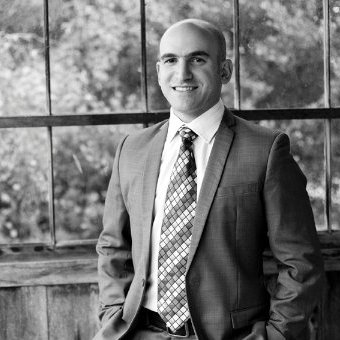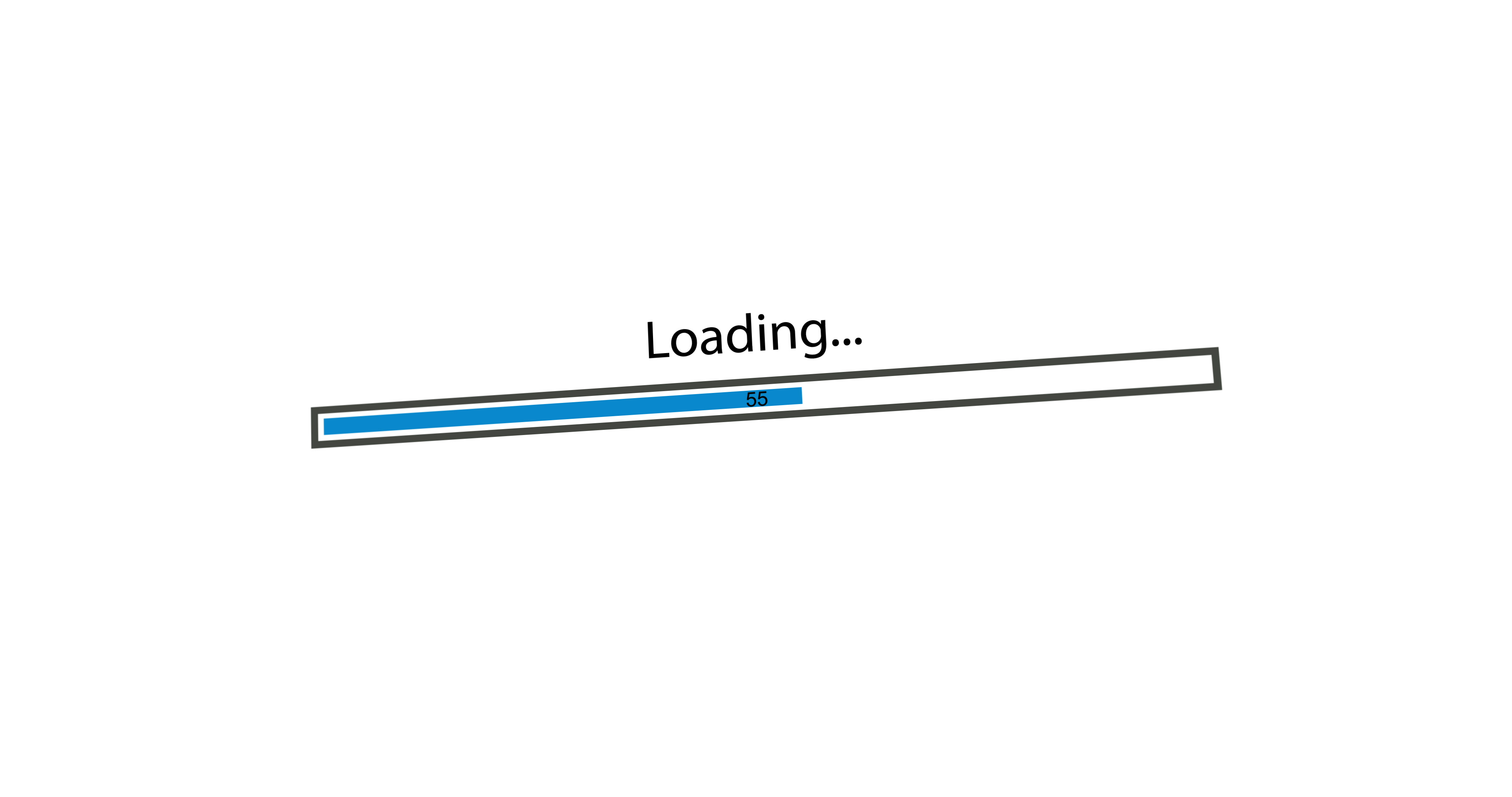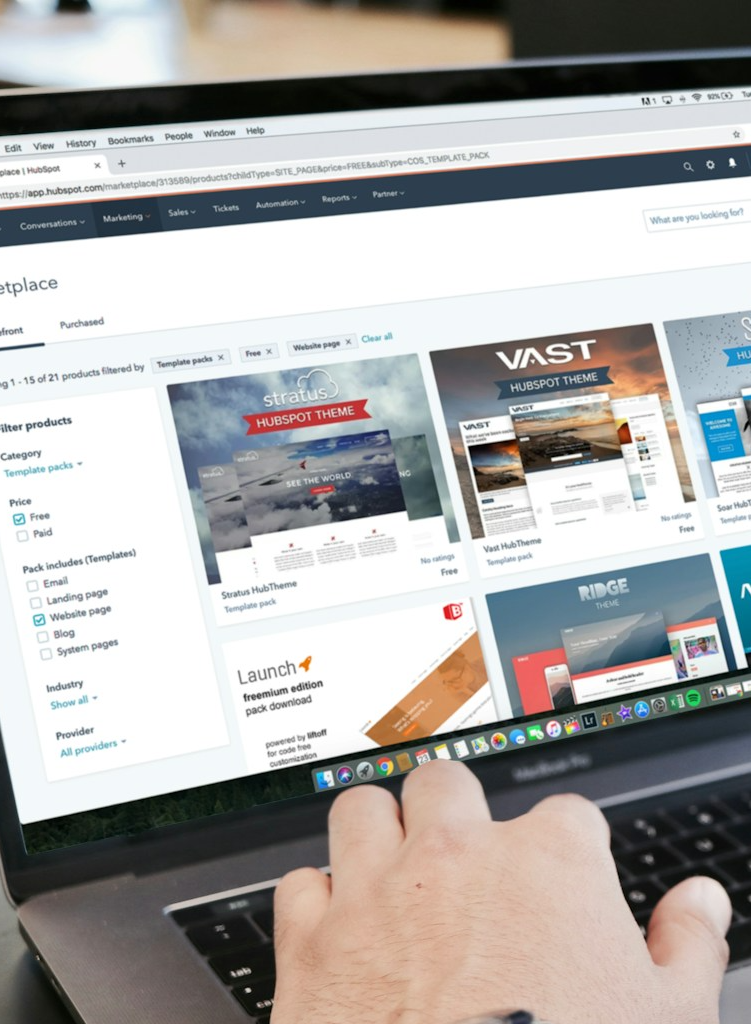Check Your Website Speed
The first thing to do is check the speed of your website. You can use a number of tools to do this to ascertain how well your website is performing. One tool in particular is Google PageSpeed Insights. Simply enter your URL and run the test. It then provides you with speed errors. The great part is that it separates your mobile and desktop scores; a far more effective way to see where you're going wrong.
It's important not to get website speed testing confused with tools such speedtest.net. Speed Test relates to your internet connection speed. By ensuring your website speed is correct, you can narrow down why your website may be slow for one or multiple users (it may be an issue with their connection speed).
Compressing Your Output
You should also look to compress your content as a way to ensure your website loads faster.
This shrinks your files to a smaller size to ensure when they are sent to the computer from the server, less data is being transferred and the contents can be downloaded in a more efficient way. An example of this is when you compress documents into a .zip file for sending - it simply minimises the files into a smaller package. Servers can also be enabled to do this to your website so that when files are requested, they are zipped before sending to the user. This ensures that data sizes are minimised and site speed increases by decreasing your page weight.
A great tool to do this is compressor.io
Also consider any third party media on your site eg YouTube Videos. They take an extra step to load and will slow down your site. For any media, it's better to use your own and host it on your own site
Caching (Expiry of Files)
When you request a web page, your browser asks the external server for the content; the external server collates the content and sends it to you; your computer waits to receive these files and then displays them on your computer.
However, if you've already been on the website before, chances are that the files you are requesting are the same as you already have. As such, you may already have copies of some of the files on your computer from the last time you visited the website. If this is the case, you can specify that a user should use local versions of some files if they are available - particularly if these files are not likely to change. By setting longer expiry dates for certain files on your website, the user's computer can choose to use local versions of those files - saving for the need to re-download them and hence increasing the speed of the site.
The concept of this process is to provide long expiries for files that are unlikely to change regularly - such as images, stylesheets and JavaScript files. This means that these can be reused by a visitor rather than being downloaded each time the web page is refreshed.
Server-Side Caching
On the other side of the coin is Server-Side Caching.When you request a web page, the server retrieves the request, collates the data, generates the output and sends it to you.
However, the generation of that page can take time and resources - especially if there is a lot of processing required. Server-Side Caching involves saving this output and re-using this when the page is loaded - ensuring that rather than re-processing every request, the already processed page can be returned - ensuring that time is minimised to serve a client request. Often this process is done for a certain period (ie 1 hour or 2 hours) - depending on how responsive the data is. But it can save on processing time and resources required to deliver a processed page to a user.
As you can see, there are a number of ways to improve the speed of your website. Even if you're on a shared hosting platform, there are ways in which you can implement some or all of these techniques to improve the performance of your website. Don't forget Google has said that Page Speed will affect your rankings, and as Google moves towards a mobile first index your mobile speed matters more than ever. Better rankings mean better visibility which means more people will see your content. Whilst managing the content of your website is important, managing its technical aspects is also an integral part of site management too.
--
Do you need to increase the speed of your web page? If so, DCODE GROUP can be of assistance. Whether you are running dedicated/shared servers; Linux or Microsoft; IIS or Apache, we regularly assist our new and existing clients to ensure their websites are the best they can be. If you have some concerns over your Site Speed, let us talk through them with you and see what simple changes we can make for you site. Find out how this can help your business
--
Get updates, tips and industry news delivered directly to you