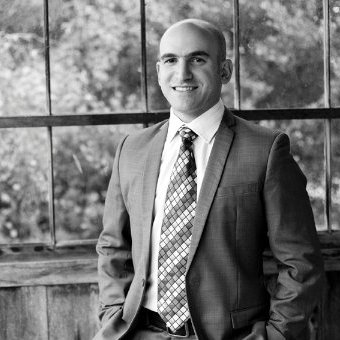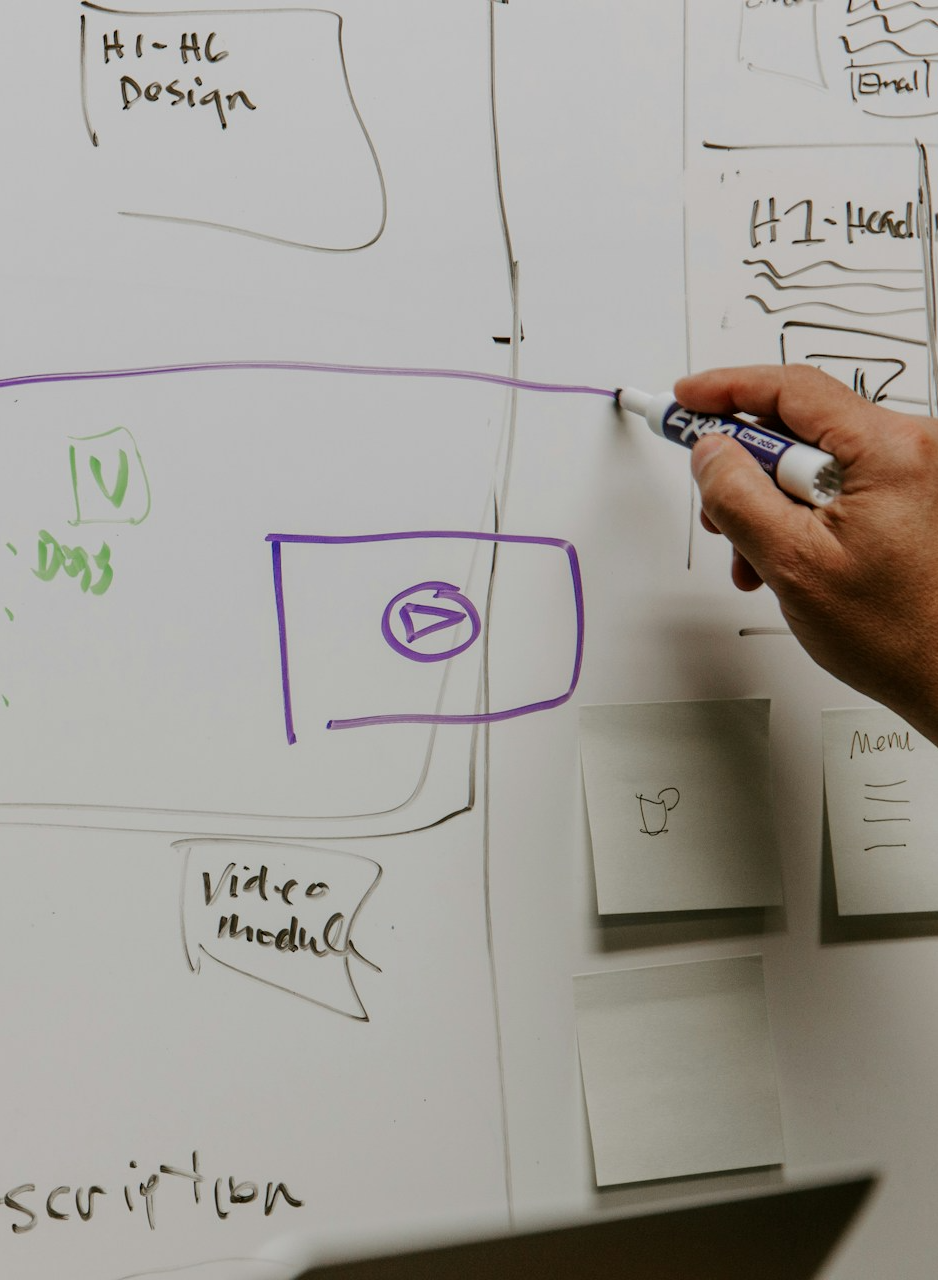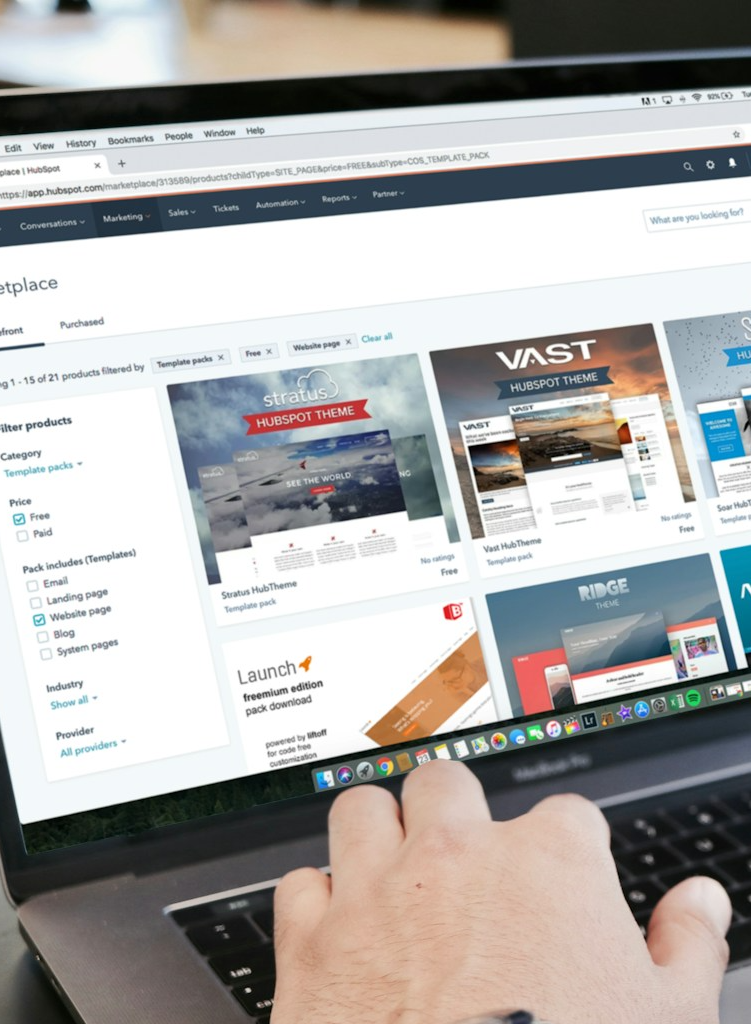Never have we been more visual than we currently are. Take Instagram for example, when sold to Facebook for $1b critics thought Mark Zuckerberg made a colossal mistake, and yet 4 years later it’s already at half a billion users. Research shows coloured visuals increase people’s willingness to read content by 80% and that if content is paired with a relevant image, 65% of people retained the information compared to only 10% without. Furthermore, content with relevant images get 94% more views than content without - and let’s not even start on GIF’s! But take note, there is one key word here and that’s relevance.
Yet, it’s not as simple as putting an image on your website. There’s different things you need to be checking for. Firstly and most importantly, are your images great? Not good, great! And don’t forget great also includes relevance. Secondly, although not always necessary for those outside of e-commerce, can people zoom in without losing quality. Thirdly, are the images photographed in such a way they show the purpose of your product/content - think about it, there is a reason that when Real Estate agents sell homes they fill it with furniture before photographing it, it aides the buyer in visualizing what they could do with the space.
Once you’ve got these images to your website, that doesn’t mean you’re done yet. It’s important to optimise them correctly. You should reduce the file size of your image as people will only wait around 3 seconds for a website to load, which potentially can cost you your 12 seconds in 3 if it doesn’t load quickly enough. Where possible, keep images around 70kb.
It’s important to optimise for SEO. To do this, there is two elements you need to keep in mind. Firstly, your filename is critical. A good starting place is to have a look at your search queries in analytics and find out what phrases people are using to look for your site. For example, if you’re running a restaurant and you post some updated photos, instead of using the camera convention eg DSC0001 use “X-Restaurant-Interior”. Secondly, think about your alt tags which should match the image title eg “alt=X Restaurant Interior”, but do not overfill eg “alt=X Restaurant Interior voted Melbournes best restaurant”
So now you’ve successfully utilized effective imagery for your site, it’s important to do a review. The main thing you need to be looking for here is
- Design: Does the colour and feel of the content match the design of the website. That’s not to say that contrast is a bad thing, but consistency is key;
- Image Quality: Have you dimensioned and sized your images correctly? Are they loading correctly? Is quality being sacrificed to zoom in?
- Image source: Obviously original imagery will always perform better. Granted this isn’t always possible, however if you use the same stock photography as 15 other sites, how do you think you’ll do in organic search results?
At DCODE, we can assist in building an effectively optimised to get your content out there. DCODE has a wealth of experience in custom website and software development to help build and boost your business operations. Get in touch to find out what we can do for you.
--
Get updates, tips and industry news delivered directly to you