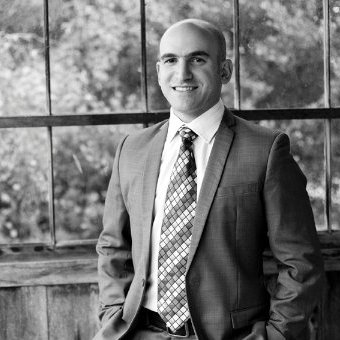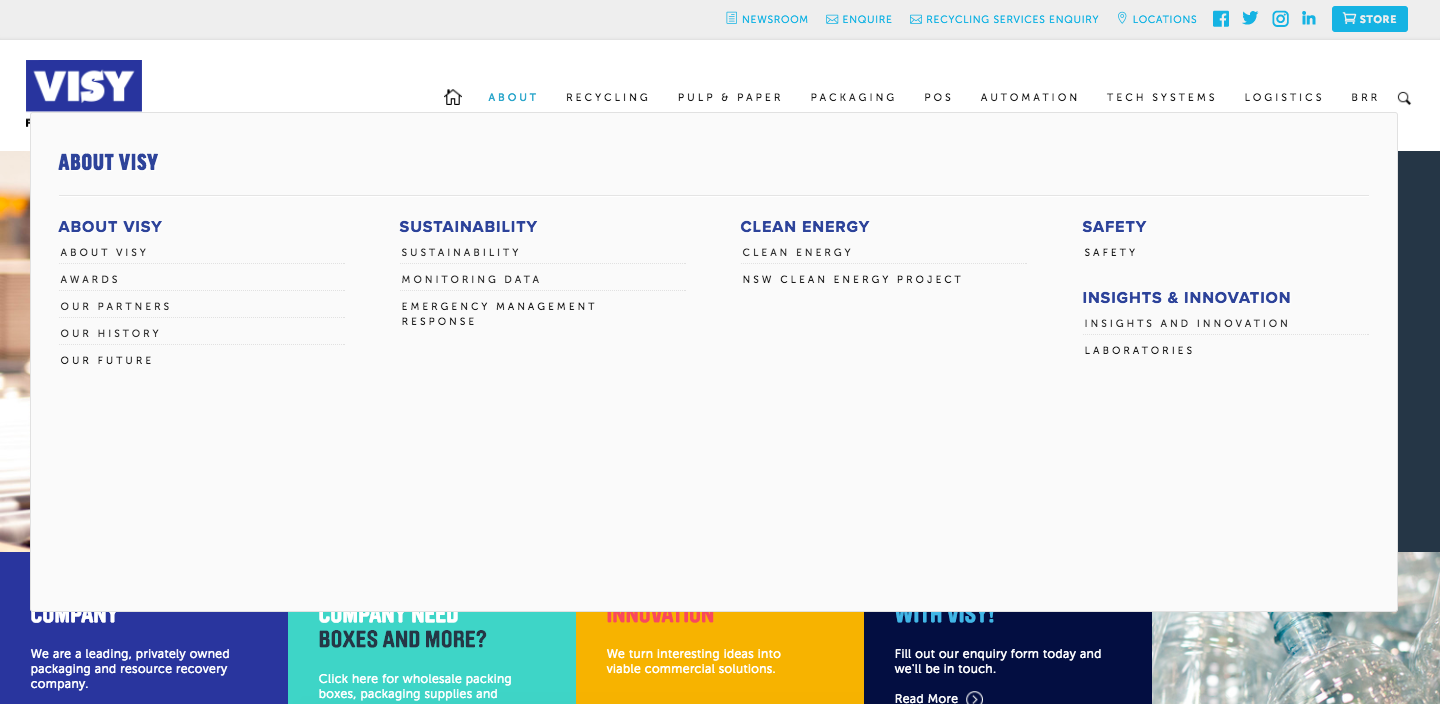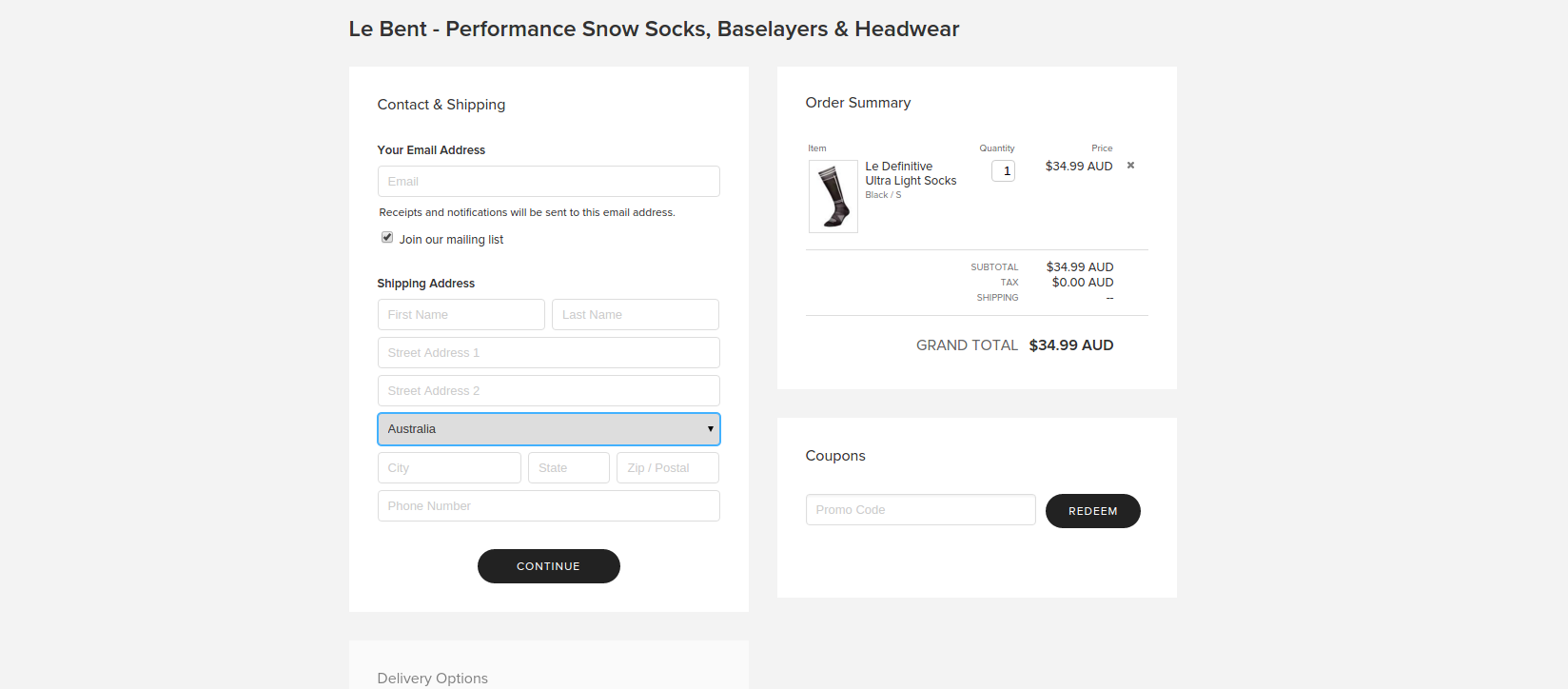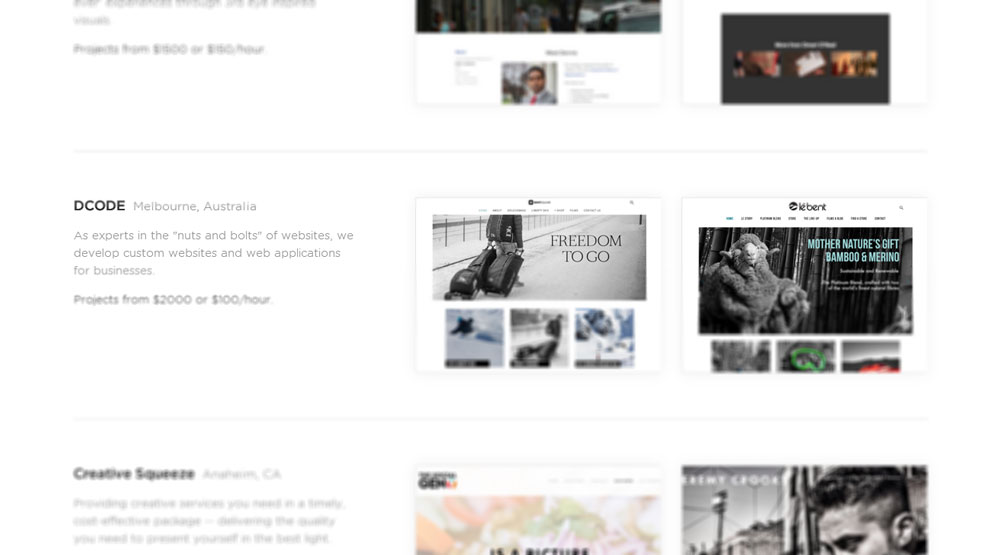- Please note: while a Mega Menu is possible in Squarespace, it is only possible to achieve a menu structure that you can still maintain using the developer mode. Unfortunately the setup cannot be done via a plugin or similar.

As you can see from the screenshot above, we were able to utilise the developer console in Squarespace to deploy a mega menu concept for our client VISY.
This system allows for 3 levels of navgation:
- The main navigation bar
- Sub headings (as links)
- Then, list items under each category - achieving a more robust and user-friendly navigation experience for larger websites.
This approach utilised the creation of a number of different menu templates (and regions) that combined to generate the menu above. Full control over the sub-menu options/pages is achieved by VISY through Squarespace - albeit with some intervention required for additions to the top-level.
The deployment of this specialised configuration on Squarespace is yet another example of how DCODE GROUP has been able to extend the functionality of Squarespace to meet the specific requirements of our clients, such as VISY.
DCODE GROUP are accredited Squarespace specialist and have extensive experience in implementing custom Squarespace solutions for our clients. To find out about other custom Squarespace solutions we have implemented, check out our Squarespace section
We can help you launch a new Squarespace website; customize an existing Squarespace website or develop a custom Squarespace template (specific to your design requirements). We work directly with clients and/or agencies to provide technical expertise to online projects. Get in touch with us so we can talk further about how to best assist you with a Squarespace solution
--
Get updates, tips and industry news delivered directly to you
[Update: May 2019]
We launched a new and improved Squarespace mega menu for VISY!
With a business the size of Visy, there are a large number of departments and services that need to be organised. With a single-dimensional menu, this simply wasn’t possible. So using Squarespace's Developer Mode, we coded a new menu that will allow the site to grow as Visy does.
As a result of implementing this solution, Visy has been able to present a more organised and structured online presence to users to better engage and educate them on the offerings of Visy. The system simplifies the businesses’ offerings into main categories that allow the user to easily find the services they’re looking for.
The new mega menu also easily integrates and incorporates the Product Catalog we developed for Visy - combining the brochure driven website with the full catalogue of Visy’s products. Have a look for yourself: https://www.visy.com.au/