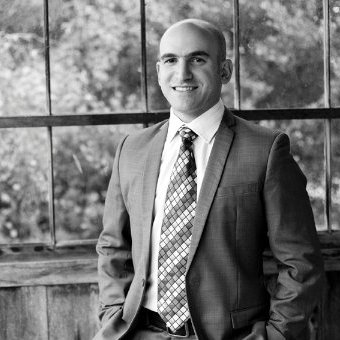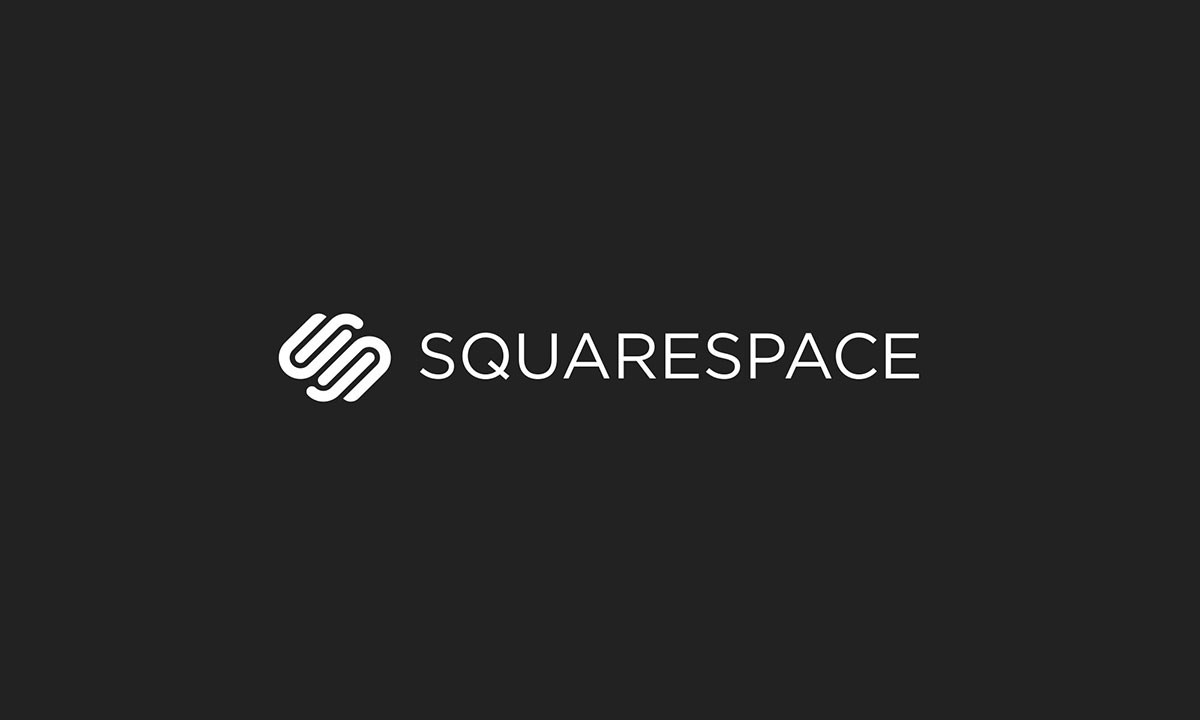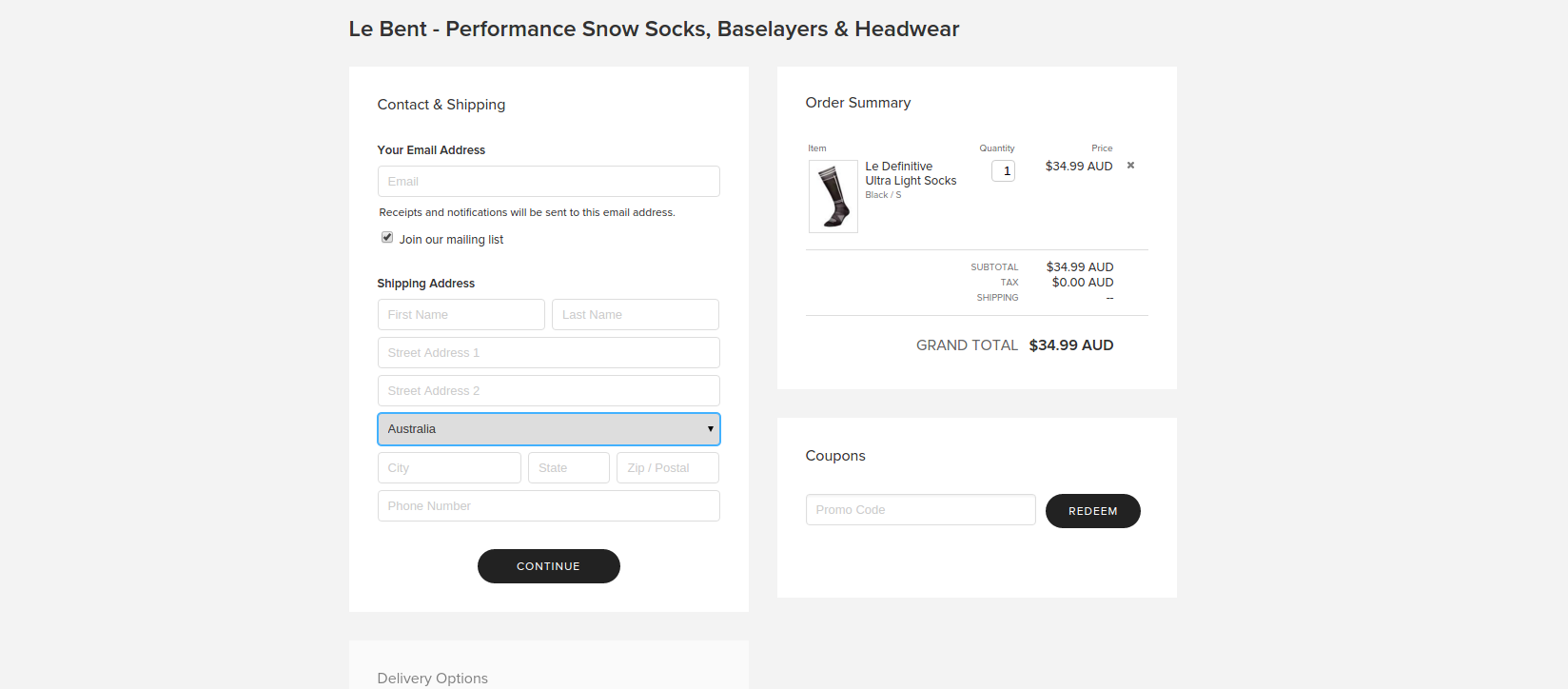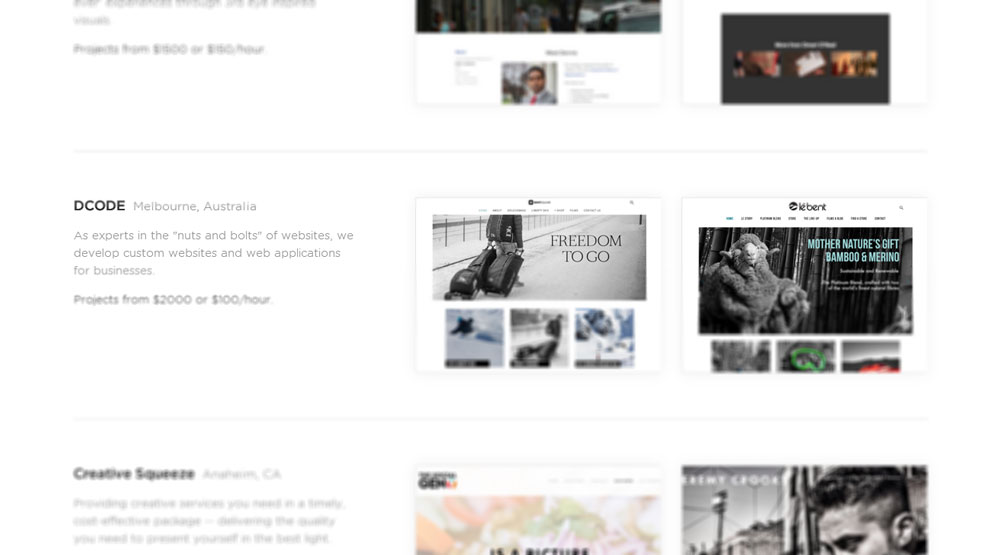One of our clients, Ivan Cash, was looking to add this feature to display an extensive portfolio of work. The most important element was being able to display and filter work by category seamlessly across a number of portfolio items (more than 30)
Some users may have identified that the way to display past 30 summary items on one page is to simply add in more summary blocks, but the issue is here is unless they are tagged properly visitors will simply see the same 30 posts over and over again.
In our work, we found that we can use tags/categories (built into Squarespace) to separate content across subsequent blocks. Then, we added a filter including categories such as Film, Experiential and Interactive - to allow these items to be refined.
At this point, the filter works. But given that we are now filtering over a number of content blocks, the refined content lost it's flow - appearing disjointed and not retaining the original column structure. This is where things get interesting and a lot of Squarespace users come unstuck.
Here, it was necessary to implement a custom script on the page so that once filtered, the content from each block would seamlessly display as if all in one block.
If this script wasn't implemented what would have actually happened was only the relevant content in each block would have been displayed, leading to a cluttered and unprofessional look.
This is an example of one of many Squarespace customisations we have developed including geo-store locators, multi menu's and other filter types which are not available as standard. Many of these integrations have been bespoke, yet still allow you to manage the content through Squarespace's native controls.
We also developed some other customisations including custom loading screens which you can read more about in our projects sections
If you want to display your work seamlessly, get in touch so we can discuss the best way to implement this filter on your site.
--
Get updates, tips and industry news delivered directly to you