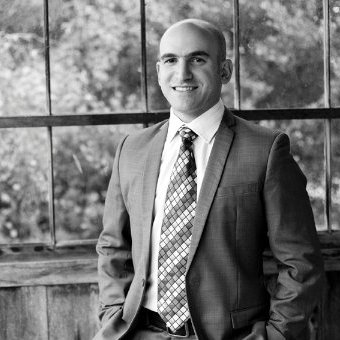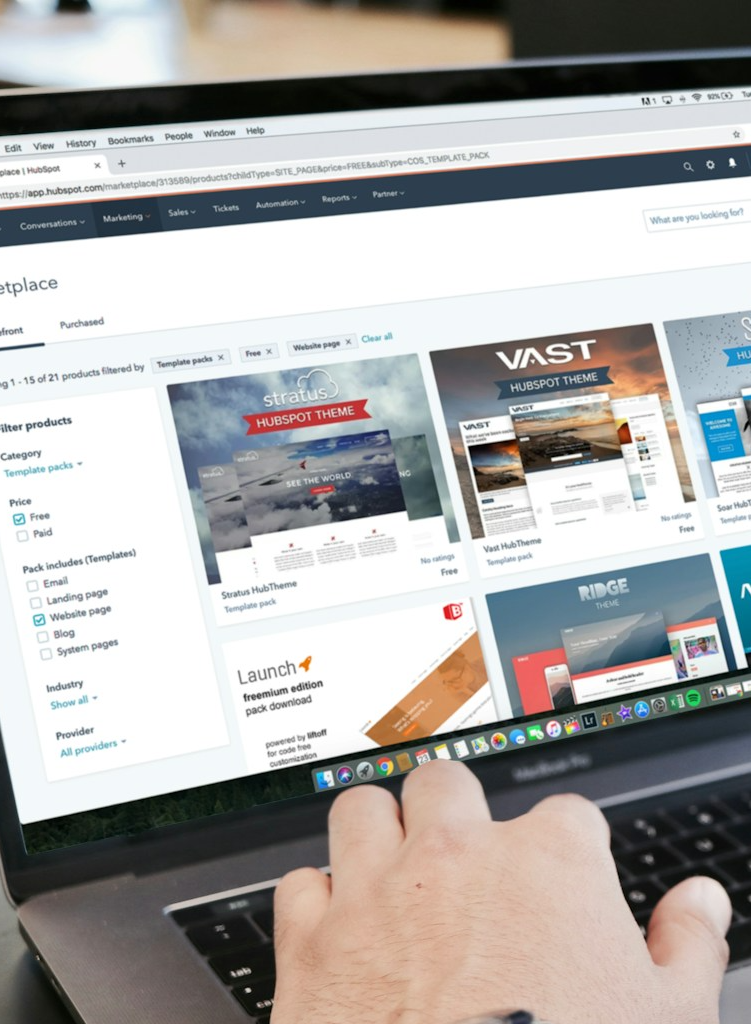Some of the world's most commonly used software is written on PHP, (including WordPress), so if you have a website, it's very likely that it uses PHP.
The question is why should you update? There's three main reasons
1. Security
PHP 5.2 to 5.5 is still active on countless websites, but these versions no longer get security updates. The last release of updates for PHP 5.2 was 6 years ago and there has been several instances of sites being hacked due to outdated software
2. Speed
PHP 7 is 400% faster than PHP 5.2. Having a slow site is not only detrimental to your SEO but has a significant affect on your site users and whether they choose to engage on your site which we are talking about in another blog post
3. Future Proofing
Put simply, PHP 5.2 is old. If you don't update, you're missing out on a lot of features that other modern programming languages have. At the same time, by not regularly updating your software, you are making it harder to adopt newer technologies as they become available. (Delaying this will mean that you are simply delaying the need to keep your software current.
Before you upgrade PHP on your hosting, it is important that you consider a number of alternatives - does your host support the newer versions of PHP and will your site work on the newer versions of PHP? We have encountered many sites/systems developed on older versions of software that will not work on current versions of PHP. In this instance, you need to upgrade your software; then upgrade PHP.
So how do I update?
Well how you update depends on your host and most will provide an article explaining how to do it yourself. If you can't find it, head to their support section and email them. If they aren't willing to assist you in updating, then consider moving to another hosting service.
Upgrading your PHP is not difficult, but if you're not sure how to go about it, we can help. If you need assistance in upgrading, let’s discuss the best option for you to do so.
As an aside, this should serve as a reminder to always ensure your software is up to date (whatever the software/platform). Keeping your software current will ensure that it is performing at its optimum, is safer from attacks and is regularly maintained. Some of the biggest issues we see with poorly performing software is that it is out of date and has become too "old" or "too difficult" to maintain correctly.
--
Get updates, tips and industry news delivered directly to you